The Ultimate Guide to Shopify API Automation for eCommerce Growth
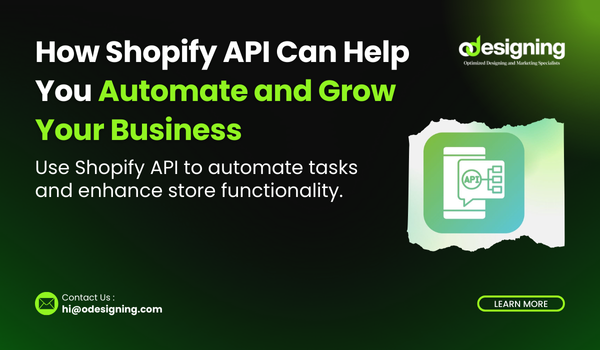
Running a successful eCommerce business requires managing multiple processes, from inventory tracking to order fulfillment and customer engagement. Shopify API allows businesses to automate repetitive tasks, improve efficiency, and enhance the customer experience. In this guide, we’ll explore how Shopify API automation can help automate and grow your business, making operations smoother and scaling easier.
What is Shopify API Automation?
Shopify API Automation (Application Programming Interface) enables developers to connect third-party applications with Shopify stores. It allows merchants to automate tasks, retrieve store data, and integrate essential business tools. The API provides access to various Shopify features, including:
- Order Management: Automate order processing and tracking.
- Product Management: Sync inventory and update listings.
- Customer Data: Manage customer profiles and interactions.
- Reporting & Analytics: Generate detailed sales reports.
- Store Customization: Modify themes, layouts, and user experience.
Benefits of Shopify API Automation
Using Shopify API to automate your store operations offers several advantages:
1. Save Time by Automating Repetitive Tasks
Manually handling inventory updates, order confirmations, and customer follow-ups can be time-consuming. Shopify API helps by automating these processes, allowing business owners to focus on strategy and growth.
2. Improve Order Processing & Fulfillment
Order fulfillment can be streamlined by integrating Shopify API with third-party logistics providers. This ensures real-time tracking, automated shipping label generation, and seamless delivery coordination, reducing shipping errors and delays.
3. Optimize Inventory Management
With API-driven automation, stock levels can be updated in real-time across multiple sales channels, preventing overselling and reducing stockouts. Businesses can set up alerts for low inventory and automate restocking to avoid missed sales opportunities.
4. Enhance Customer Experience
Personalized marketing campaigns, automated abandoned cart recovery emails, and real-time order updates can improve customer satisfaction and boost retention rates. Additionally, customer support can be enhanced through AI chatbots that provide instant responses using Shopify API integrations.
5. Seamlessly Integrate with Third-Party Apps
Shopify API allows integration with essential business tools, including:
- CRM software (HubSpot, Salesforce) to manage customer relationships.
- Accounting tools (QuickBooks, Xero) for financial tracking.
- Email marketing platforms (Klaviyo, Mailchimp) for automated campaigns.
- Chatbots & customer support systems to enhance engagement.
- Social media platforms to sync product listings and advertising.
Key Use Cases of Shopify API
1. Automating Marketing Campaigns
Using Shopify API Automation, businesses can connect their store to email marketing platforms, automatically sending personalized recommendations and promotions to customers, boosting engagement and conversions.
2. Real-Time Syncing with Multi-Channel Selling
For businesses selling on platforms like Amazon, eBay, or social media, Shopify API ensures product listings, prices, and inventory stay synchronized across all channels, reducing manual work and inconsistencies.
3. Subscription-Based Business Models
If your business offers subscriptions, Shopify API can help manage recurring payments, track renewals, and send automated reminders to customers, improving customer retention and minimizing churn.
4. Data-Driven Decision Making
By integrating Shopify API with analytics tools, merchants can track customer behavior, sales trends, and marketing performance in real time, allowing for data-backed business decisions.
5. Customized Checkout Experience
Through Shopify API, businesses can modify the checkout process, offering a seamless experience with custom discount rules, payment methods, and express checkout options tailored to customer preferences.
How to Get Started with Shopify API
- Obtain API Credentials: Create a Shopify Partner account and get API access.
- Use Shopify’s API Documentation: Learn about available endpoints and authentication methods.
- Develop Custom Applications: Use Shopify’s REST or GraphQL API to build automation tools.
- Test Integrations: Ensure that automations work smoothly before implementing them in a live store.
- Monitor Performance: Track how automation impacts store operations and optimize accordingly.
- Secure API Connections: Protect sensitive customer and business data by following Shopify’s security best practices.
Common Mistakes to Avoid When Using Shopify API
1. Not Monitoring API Usage Limits
Shopify has API rate limits, and exceeding them can cause disruptions. Plan API calls efficiently to avoid service interruptions.
2. Lack of Data Security
Ensure proper authentication and encryption to protect customer data and prevent breaches when integrating third-party applications.
3. Overcomplicating Integrations
Avoid excessive customizations that make maintenance difficult. Use pre-built Shopify apps when possible to streamline processes.
4. Failing to Test Automation Flows
Always test API integrations before deploying them live. A minor misconfiguration can lead to incorrect orders, inventory discrepancies, or poor customer experiences.
Conclusion
Shopify API is a powerful tool that can help automate key business processes, reduce manual work, and drive growth. By integrating Shopify with essential apps and automating workflows, merchants can improve efficiency and scale their operations effortlessly. Whether you’re looking to streamline order management, enhance customer engagement, or improve marketing automation, Shopify API provides endless possibilities to optimize your store.
Start leveraging Shopify API today and unlock the full potential of your eCommerce store. With the right API integrations, you can save time, boost revenue, and provide a better shopping experience for your customers.




