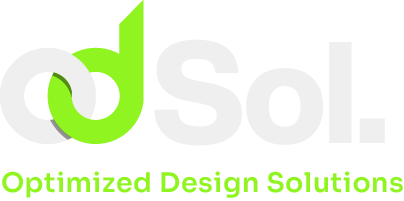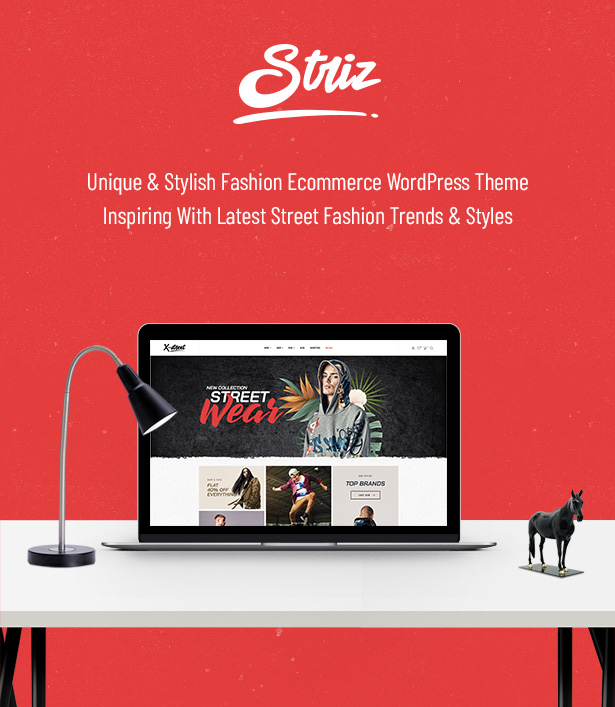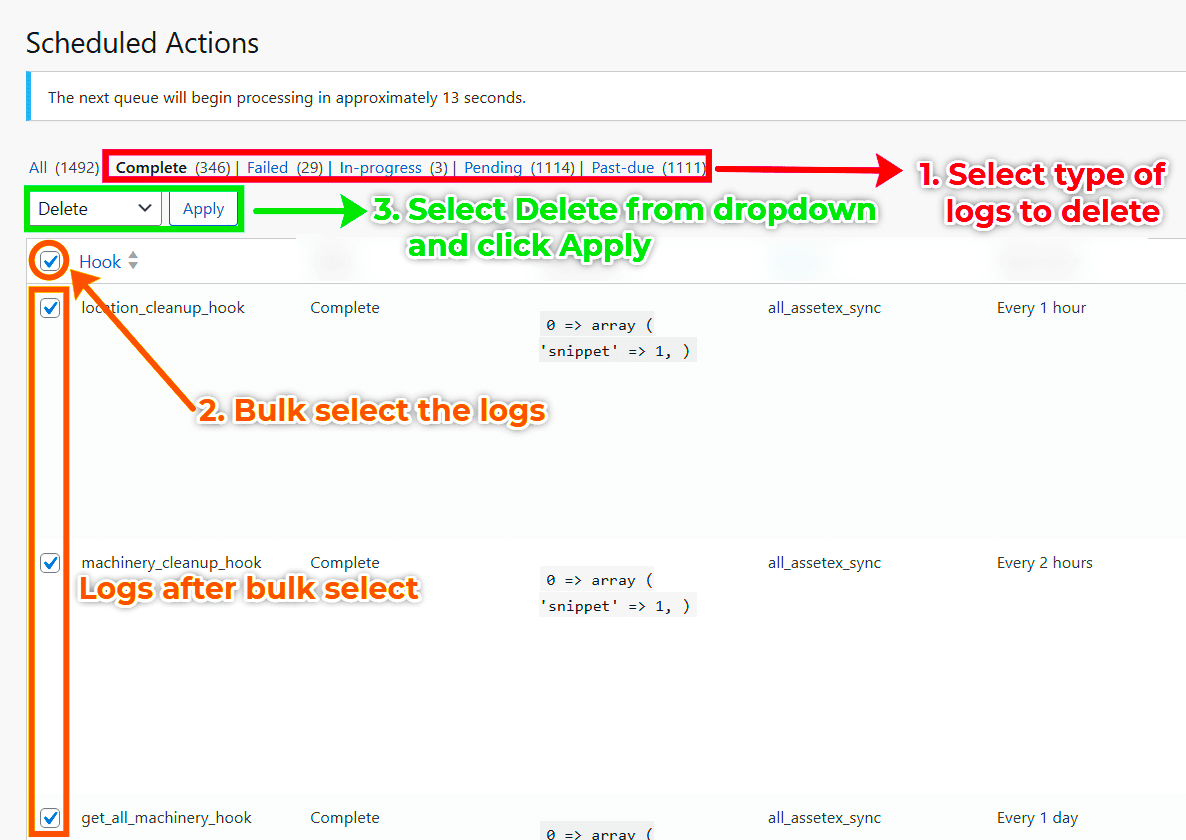Introduction
For small business owners, creating a professional and functional website is crucial for online presence and growth. One of the most popular platforms for building websites is WordPress. But is WordPress good for small business? In this article, we will explore the advantages and challenges of using WordPress, compare it to other platforms, and help you decide if it is the right choice for your business.
1. Advantages of Using WordPress for Small Businesses
1.1 Cost-Effective Solution
WordPress is an open-source platform, which means it’s free to use. While you may need to pay for hosting, premium themes, and plugins, the overall cost is often lower than other website builders or hiring a professional developer.
1.2 Easy to Use
With its user-friendly interface and intuitive dashboard, WordPress is accessible even for those with limited technical skills. The platform offers a wide range of themes and plugins that make customization easy and efficient.
1.3 Customizability and Flexibility
WordPress provides thousands of themes and plugins, allowing you to customize your website to meet your specific needs. Whether you need a simple blog or a complex e-commerce site, WordPress can accommodate your requirements.
1.4 SEO-Friendly
WordPress is built with search engine optimization (SEO) in mind. It offers various plugins, like Yoast SEO, that help you optimize your content, improve your rankings, and attract more visitors to your site.
1.5 E-commerce Capabilities
With plugins like WooCommerce, WordPress makes it easy to set up an online store. You can manage products, accept payments, and handle shipping, all within the WordPress platform.
2. Challenges of Using WordPress for Small Businesses
2.1 Security Concerns
As a popular platform, WordPress can be a target for hackers. To mitigate this risk, it’s essential to use security plugins, regularly update your site, and follow best practices for website security.
2.2 Maintenance and Updates
WordPress requires regular updates for its core software, themes, and plugins. While these updates are crucial for security and performance, they can be time-consuming and may occasionally cause compatibility issues.
2.3 Learning Curve
While WordPress is user-friendly, there is still a learning curve, especially for those new to website development. However, numerous resources and tutorials are available to help you learn and master the platform.
3. Comparing WordPress to Other Platforms
3.1 WordPress vs. Wix
- Ease of Use: Wix is often considered more user-friendly for beginners due to its drag-and-drop interface. WordPress, while slightly more complex, offers greater flexibility.
- Customizability: WordPress offers more themes and plugins, providing greater customization options. Wix has fewer customization options but is simpler to use.
- Pricing: Wix has straightforward pricing plans, while WordPress costs can vary based on hosting and premium features.
3.2 WordPress vs. Squarespace
- Ease of Use: Squarespace offers a polished, intuitive interface that is easy for beginners. WordPress requires more setup but offers greater control.
- Design: Squarespace templates are known for their beautiful, professional designs. WordPress offers more design options through various themes.
- E-commerce: Both platforms support e-commerce, but WordPress with WooCommerce provides more flexibility and scalability.
3.3 WordPress vs. Shopify
- E-commerce: Shopify is a dedicated e-commerce platform, making it easier to set up and manage an online store. WordPress, with WooCommerce, offers robust e-commerce capabilities but requires more setup.
- Flexibility: WordPress is more flexible for different types of websites, while Shopify is specialized for e-commerce.
- Pricing: Shopify has tiered pricing plans for e-commerce, whereas WordPress costs depend on hosting and additional features.
5. Conclusion
So, is WordPress good for small business? The answer is a resounding yes. With its cost-effectiveness, ease of use, customizability, SEO-friendly features, and robust e-commerce capabilities, WordPress is an excellent choice for small businesses looking to establish a strong online presence. While there are challenges such as security and maintenance, these can be managed with the right strategies and tools. By comparing WordPress to other platforms, it’s clear that WordPress offers unmatched flexibility and functionality, making it a top contender for small business websites.
6. Table of Comparison: WordPress vs Other Platforms
| Feature | WordPress | Wix | Squarespace | Shopify |
|---|---|---|---|---|
| Ease of Use | Moderate learning curve | User-friendly drag-and-drop | Intuitive interface | Easiest for e-commerce |
| Customizability | Highly customizable with themes and plugins | Limited customization options | Beautiful, professional templates | Limited to e-commerce |
| Pricing | Variable (hosting, themes, plugins) | Straightforward pricing plans | Monthly subscription | Tiered pricing for e-commerce |
| SEO Capabilities | Robust with plugins like Yoast SEO | Basic SEO features | Good SEO features | Good SEO for e-commerce |
| E-commerce | Strong with WooCommerce | Basic online store functionality | Integrated e-commerce features | Specialized for e-commerce |